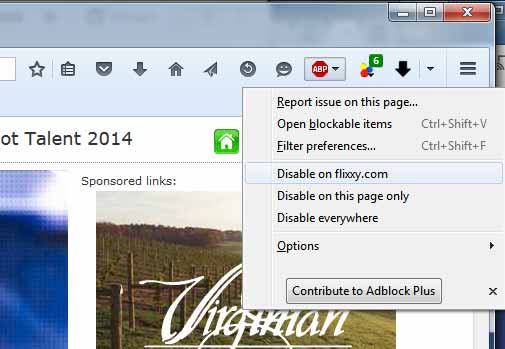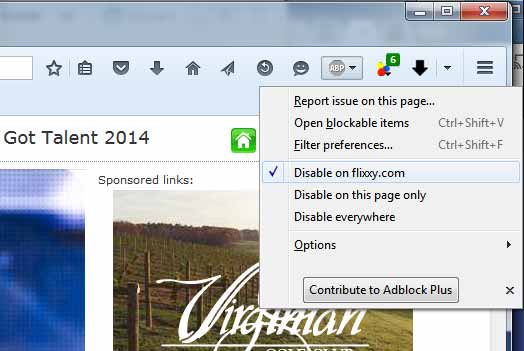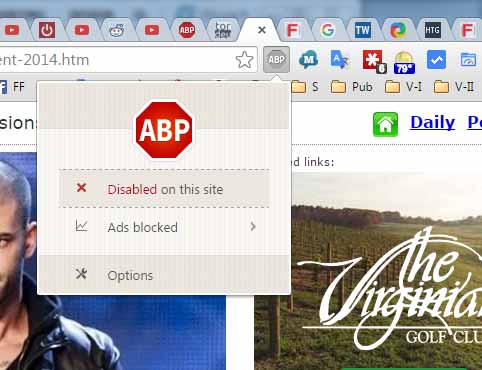You already are on Flixxy.com. Check out the red ABP (Adblock Plus) icon in the upper right corner:
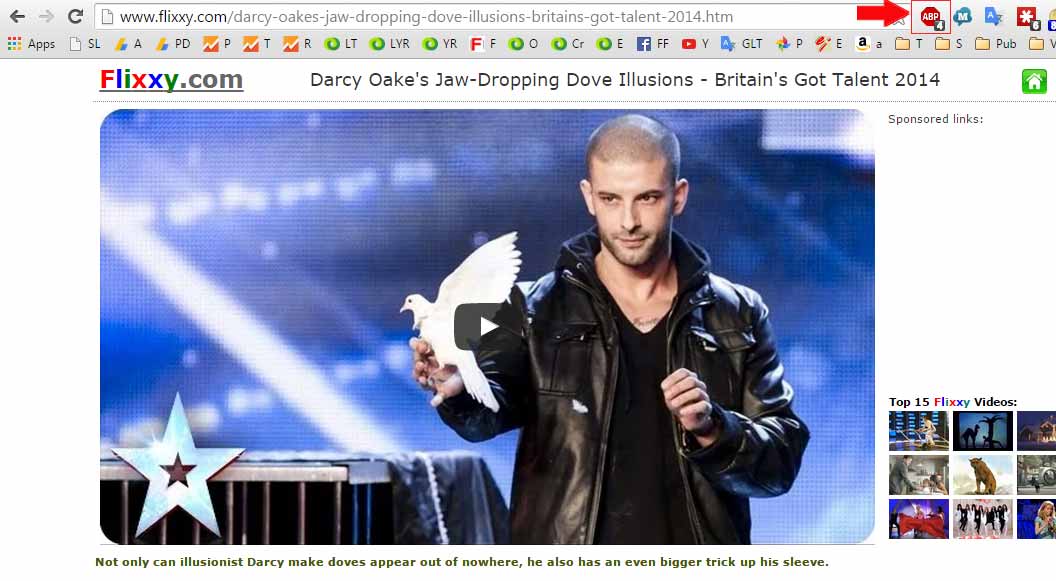
The look of the ABP (Adblock Plus) icon tells you if ads on this page are being blocked or not. Normally, the icon looks like this:
When the icon is red, it means that Adblock Plus is “active” and ads on this page are blocked.